Specifications
Physical
- Antenna Connector: BNC.
- Backlit Display and Keypad.
- Backlight-on-Squelch – allows the back light to remain on during an entire transmission.
- Complete Front Keypad Programming ability – create custom Favorites Lists either using systems from the HPDB as a starting point by Adding Channel or program your Favorites from scratch.
- DIN-E and ISO Vehicle Mountable – Using the optional DIN-E sleeve or a standard ISO technique, the scanner can be easily mounted in most vehicles with removal of outer Desktop Sleeve prior to DIN-E use.
- Easy Scan Control using the dedicated System, Department and/or Channel Hold buttons.
- Easy navigation to Favorite List under a Navigable List in Menu On/Off
- Easy navigation to System List under a Navigable List under Favorite List On\Off
- Easy Service Menu i.e. Fire Dispatch, Police Tac, Railroad, Interop etc.
- Flexible Easy System/Channel Selection using either Zip Code or GPS and/or Service Types – just pick the kinds of channels you want to hear and tell it where you are and let it do the rest.
- Flexible Scanning – scan from any combination of the HPDB and/or Favorites Lists.
- Received Signal Strength indicator displayed.
- Reversible Display – Lets you reverse the display to mount unit upside down (w the speaker on the top).
- Serial (DB-9) GPS input for Location Based Scanning, optional Uniden GC-GPSK or see the GPS Units and Connections article. “GPS” promptly displayed when connected.
- USB PC Connectivity. USB Mini B Port on the Front panel
- Wi-Fi Dongle via rear USB port
- 64h x 288w -Pixel Dot-Matrix Display.
- 4GB microSD card w/ entire Radio Reference US and Canadian Data Base (HPDB) installed.
Included on the microSD Card
- 4GB microSD card holds the entire USA and Canada database of radio systems, plus leaves room for hundreds of hours of audio recording. It contains
- Sentinel (Uniden software)
- Pre-Formatted with FAT 32 Filing System
- Main Folder named “BCDx36HP”
- Below BCDx36HP folder contains:
- (7) Sub-Folders: activity_log, alert, audio, discovery, favorite_list, firmware, HPDB
- (4) Loose Files:
- Configuration files: app_data.cfg, discovery.cfg
- Set-Up file: scanner.inf
Keys
- Quick key (QK) capable
- 100 Favorites Lists QKs
- Per Favorite List
- 100 Systems QKs
- Per Systems
- 100 Departments QKs
- Per Systems
- 100 Systems QKs
- Per Favorite List
- 100 Favorites Lists QKs
Supplied Software
- Included Uniden Sentinel software makes database and firmware updates simple. Also allows you to create, edit, and manage your Favorites Lists, Systems, Departs Sites and Channels from a PC.
- Siren App (Note: Abandoned)
- iOS for iPad/iPhone, audio/control over local Wi-Fi.
- Android for Google Play enabled devices audio/control over local Wi-Fi.
- See the Third Party Support section of the BCD436/536 FAQ for replacements.
Technical
- Adjustable Band Defaults of Modulation and Steps
Frequency Coverage
- 25-512 MHz
- 758-824 MHz
- 849-869 MHz
- 894-960 MHz
- 1240-1300 MHz
Modulation & Steps
- AM, NFM, FM, WFM, or FMB.
- 5, 6.25, 7.5, 8.33, 10, 12.5, 15, 20, 25, 50, or 100 kHz
Power Requirements
- Power requirements: AC/DC Adapter (13.8V DC 750mA Regulated) (AD-1009 or equivalent)
- DC:11V to 16.6V (Ext. DC-DC Power Plug-Jack or Molex Power with 3 Wire Power, Ground, Dimmer)
- Power Jack: Barrel 5.5mm o.d.(negative), 2.1mm i.d.(positive)
Features
- Adjustable Band defaults Modulation and Steps
- Adjustable Priority check interval and quantity.
- AGC– Analog and Digital
- Analysis Modes include RF Power Plot, Trunked System Analysis, and EDACS/LTR LCN Finder.
- Avoids via Front Keypad or Menu
- Temporary Avoid lets you quickly silence unwanted Systems, Departments, Channels, or search frequencies while allowing you to restore Avoids by cycling power.
- Permanent Avoid lets you lockout anything unwanted by a quick double press
- Ability to Clear All Avoids quickly and easily in a few MENU presses
- Broadcast Screen– while searching (TV and pagers, etc) with 10 Custom Bands.
- Close Call, with Close Call Do Not Disturb, Close Call Priority (or Primary), and Close Call Temporary Store.
- Channel delay of 0-2, 5, 10, or 30 seconds.
- Channel Volume Offset individually per channel.
- Conventional Channel Priority with Priority Do-Not-Disturb
- Custom Search – lets you program up to 10 search ranges.
- Discovery Mode helps you find new channels on trunked systems and frequency ranges.
- Fire Tone Out alert with two-tone paging with up to 32 tone slots.
- Fire Tone Out Search – built-in frequency counter displays the received tones.
- Independent Audible Alert Tone Volume – lets you set the volume level of the following tones: Key Beep, Emergency Alerts, Channel Alerts, Tone-Out hits, and Close Call Alert
- Individual Channel Volume Offset.
- Individual Systems P25 Threshold Settings: Auto, Manual, Default
- Intermediate Frequency Exchange – changes the IF used for a selected frequency to help avoid image and other mixer-produced interference on a given frequency.
- Key Lock prevents anything being changed but Volume and ON/OFF – lets you hand the scanner to a novice user.
- Multi-Site Trunking – Lets you program the scanner to share a Trunked System’s TGIDs across multiple Sites without having to duplicate TGIDs.
- Negative Channel dropout delay or “forced resume”: adjustable to -2, -5, -10 seconds.
- Number Tagging – Number tags allow you to quickly navigate to a specific Favorites List, System, or Channel.
- P25 One-Frequency Trunking – scanner can follow individual talkgroups on P25 single-frequency systems that use both NAC and TGID’s for squelch control and user identification.
- Quick Search – Allows you to start searching at the displayed frequency, or enter a frequency and start searching.
- Range Control – Lets you set how far out from your current location the scanner will search for Channels in Favorites Lists and/or the RadioReference.com Data Base (HPDB).
- Recording of Audio- Captures & Stores individual transmissions until squelch closes for later playback with time stamping and some metadata via Scanner or PC.
- Date/Time indication on display.
- Instant Replay – Plays back up to 240 seconds of the most recent unsquelched transmissions without the added quite time between those transmissions.
- Search with Scan for Custom Searches.
- Unit ID display capable
RR System Compatibility
System Types
- Analog Conventional Frequencies
- Motorola Type I
- Motorola Type II
- EDACS
- EDACS Standard (Wide)
- EDACS Standard Networked
- EDACS Narrowband (Narrow)
- EDACS Narrowband Networked
- EDACS SCAT
- EDACS ESK
- EDACS ProVoice 1
- LTR Standard
- APCO Project 25 Standard
- Phase I FDMA
- Motorola X2-TDMA
- Phase II TDMA
- DMR 2
- NXDN types: 3</sup?>
System Voices
- Analog
- EDACS
- Analog
- EDACS ProVoice 1
- APCO-25 Common Air Interface Common Air Interface
- DMR 2
- NXDN 3
Note: These are all paid upgrades via my.uniden.com. Firmware version refers to the first version that enables the indicated mode. Firmware updates are performed via MicroSD card or through USB port
- Firmware 1.10.02 (or better)
- Firmware 1.11.15 (or better)
- Firmware 1.14.00 (or better)
- The NXDN upgrade is discussed in the NXDN Now Available for the 436, 536 Thread
In the Box
- BCD536HP Scanner Radio 1
- AC/DC 13.8V Charging Cable 1
- Molex DC 3-wire pigtail w positive, ground and dimmer wire 1
- DC cigarette lighter adapter to barrel connector1
- Mount/Stand 12v
- USB Wi-Fi Dongle, dongle head wrapped in form fitted Plastic
- Right Angle BNC telescopic antenna 1
- Outer Desktop shell already Installed
- 411.com Registration card
- USB A to USB Mini-B cable (5pin) 1
- Printed manual
- Packaging
- External Box
- Formed Cardboard packaging – molded pulp
- Various plastic bags for listed components





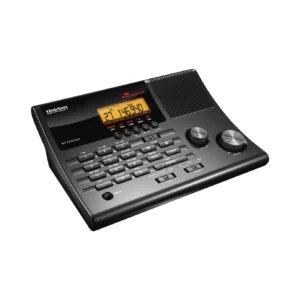


Reviews
There are no reviews yet.